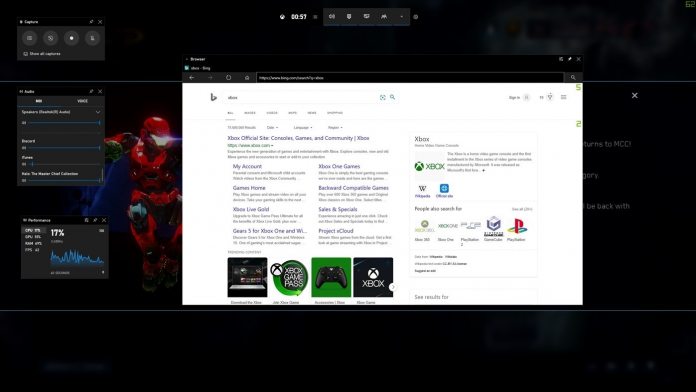Recently, Microsoft added a widget store to the Xbox Game Bar. The store will provide a venue where developers can offer third-party creations for the Game Bar. For users, this will become a hub to locate and install widgets to make the Windows 10 Game Bar more useful. Expanded functionality is the focus of the Widget Store: “We thought we’d bring your favorite apps to you right within the Xbox Game Bar where you can access them without ever leaving your game.” Thanks to widgets, the Xbox Game Bar feels more like a complete dashboard tool these days. For example, two new widgets expand the functionality beyond gaming.
Widgets
The first is a calculator. Sure, it is not a complex number counter, but the widget will allow users to perform simple arithmetic while playing a game on Windows 10. Next up is a web browser, which is probably the more useful of the two new widgets. This is a lightweight browser that is a single tab experience for quick internet searches and opening websites. We can see how both applications can benefit games. Some games, such as complex strategy titles may require some basic number crunching, making the calculator useful. As for the browser, that will be a good tool for any game-related query, whether it’s a hint for something your stuck on or just finding out information about a game. Both widgets are available now from the Widget Browser in the Xbox Game Bar. Alternatively, you can find them at the Microsoft Store here: Calculator and Browser.