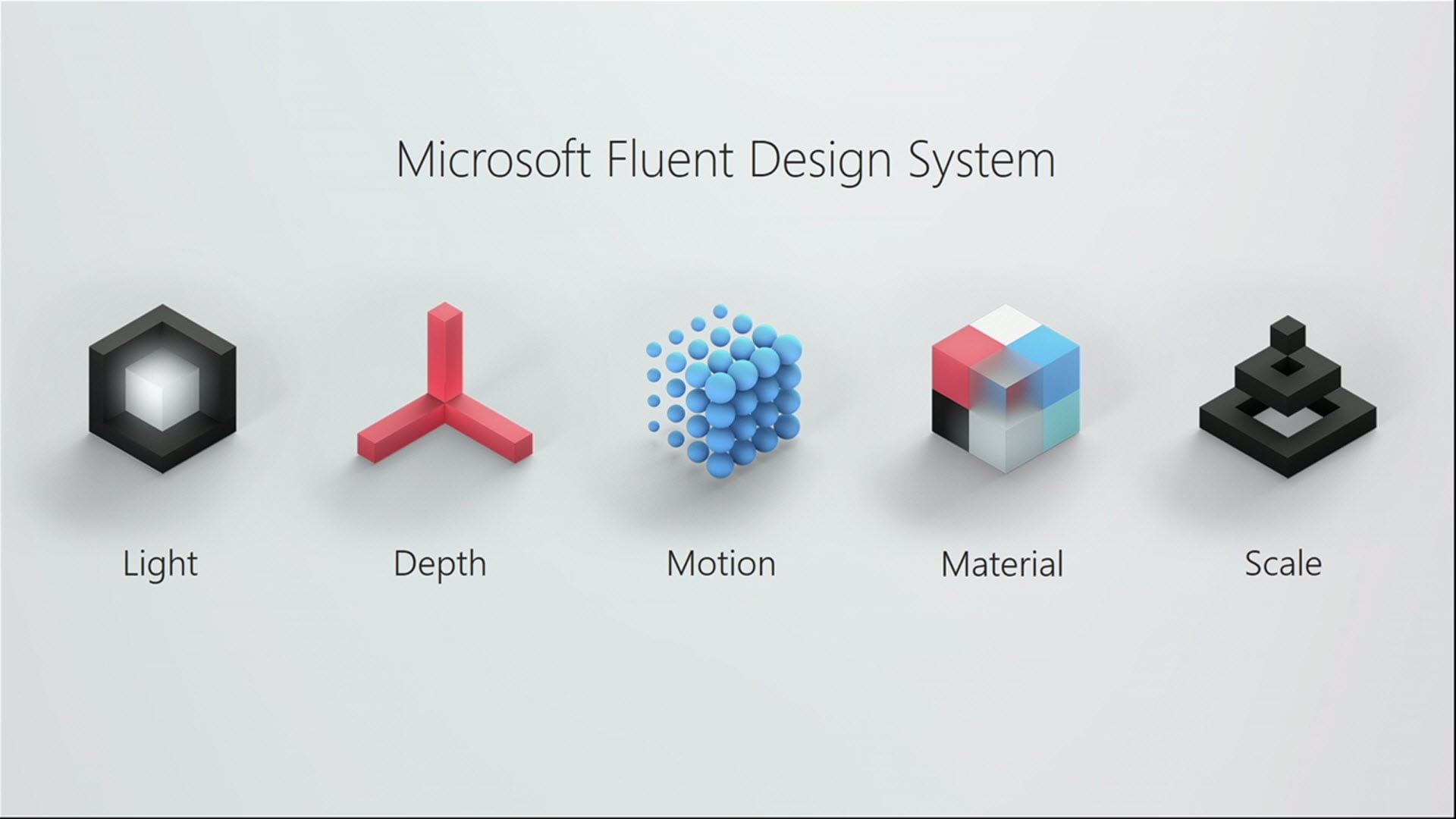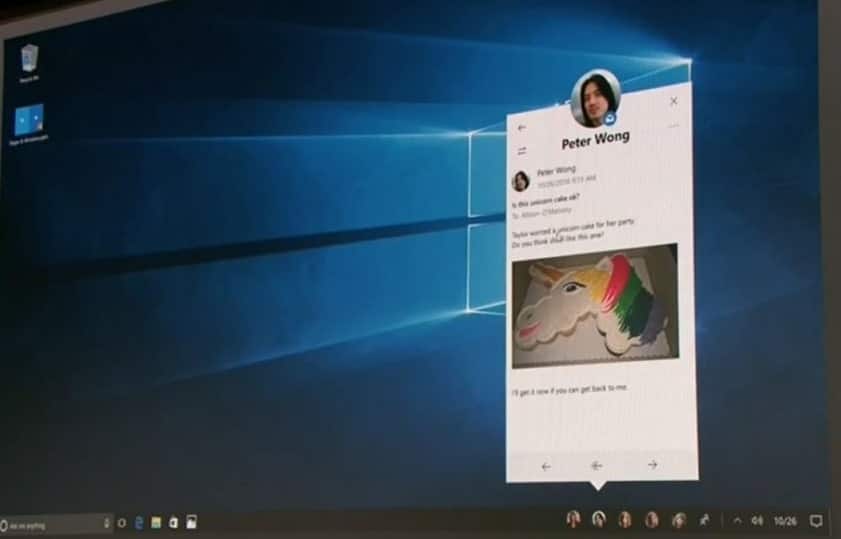Windows 10 Fall Creators Update New Features
Here the highlighted upcoming Windows 10 Fall Creators Update New Features :
1 Windows 10 Fall Creators Update New Features1.1 Fluent Design System1.2 My People Finally arrives ( Pin contacts to the taskbar )1.3 Mixed-reality Headsets1.4 Cloud-Powered Clipboard1.5 OneDrive Files on Demand1.6 Story Remix1.7 Pick Up Where You Left Off1.8 Link your phone to Windows 101.9 Windows Shell1.10 Microsoft Edge Improvements1.11 Changes on Settings1.12 More Secure Windows Defender Antivirus1.13 A whole bunch of little things1.14 Other news of importance:
Fluent Design System
With Windows 10 Fall Creators update Microsoft announced some significant enhancements to the design language that developers ( inside and outside of Microsoft ) can use to make new Windows 10 apps. Called “Fluent Design” and formerly codenamed “Project Neon,” the new design language integrates touch, ink, voice, gaze, and gesture controls with five design elements including light, depth, motion, material, and scale. The net result will be more visually exciting apps that are optimized for a given device. The point is not just to pretty up the interface, but to help you use the computer more effectively. Microsoft has used Fluent Design to spice up a few of its own first-party apps and the Windows 10 user interface (UI) in general Some Fluent design has already rolled out in some included apps, such as the Calculator, Groove Music player, and Windows Maps. You can read more about what it’s all about at fluent.microsoft.com.
My People Finally arrives ( Pin contacts to the taskbar )
As before Microsoft promised a new way to manage contacts for Windows 10 Creators Update, and it never materialized. Now with the windows 10 Fall Creators Update, Microsoft Introduced The My People feature which allows Windows 10 users to pin contacts to the taskbar, and access chat apps and conversations easily.
This feature puts an icon on the bottom of the taskbar which opens up the People Bar with all your pinned contacts so you can access them quickly. You might be thinking that what’s the point? But it really helps a lot when you need to quickly send some files or information to any of the contacts.
Mixed-reality Headsets
The biggest feature of the update is that it opens up support for virtual reality headsets with what Microsoft calls its Mixed Reality platform. If you’re not quite sold on virtual reality, this Windows 10 update will immerse you in mixed reality. “Just put the headset on your head, plug it into your PC, and get started, leaving your hands free to interact with the mixed world,” Microsoft says. No need to mount cameras and sensors around the room. Headsets from Acer, Asus, Dell, HP, and Lenovo will all launch Windows Mixed Reality headsets alongside the Windows 10 Fall Creators Update on October 17, and some will offer bundles with the controllers included as well. These headsets don’t need any external tracking boxes; they’ll just plug into your PC with an HDMI and USB cable, or in Dell’s case, a single USB Type-C cable. In addition to software written for Microsoft’s Mixed Reality API, they will also support the SteamVR platform, so a library of suitable games should materialize soon.
Cloud-Powered Clipboard
The clipboard enables users to copy and paste between connected devices and device types. So, you could copy a link on your desktop PC, and open it on your mobile phone, or on other devices running Windows 10. For example, the SwiftKey and Word Flow keyboards are Microsoft Graph-aware, so if you’re entering text on your PC, you can simply paste it inside wherever you’re typing on the phone. Office apps, too, will get a smarter Clipboard panel that can even show previously copied images. A new tab will appear in the keyboard with a list of copied content from a Windows 10 PC. It’s very similar to Apple’s own Universal Clipboard which lets you copy content from a Mac and paste it into apps on an iPhone and vice versa. Apple’s Universal Clipboard is limited to its own ecosystem, but Microsoft’s cloud clipboard is designed to work across Windows, iOS, and Android. This functionality is tied to the Microsoft Account. Microsoft customers may remind that of OneClip, a Microsoft Garage project that allowed you to copy and paste between devices and different operating systems.
OneDrive Files on Demand
The Files On-Demand feature works exactly as placeholders did. Select a file that is represented by a placeholder, and it will be downloaded automatically and then opened in the default program. In earlier Windows versions, OneDrive presented what was known as placeholders, in File Explorer, for every single file you had stored in OneDrive. In more recent versions, you have to choose exactly which folders you wanted to be synced. With Fall Creators Update, Microsoft has sort of brought back placeholders, but in a more powerful and integrated way. OneDrive Files on Demand will show all your files in File Explorer, but they’ll be marked with status icons indicating where they live. So a file that’s only in the cloud will, logically, show a cloud icon, while one that’s been synced will show a green checkmark. It’s similar to some online backup services, but more integrated into the system.
Story Remix
The Windows 10 Story Remix feature is Microsoft’s brand new video editing tool. It will let Windows 10 users merge together photos and videos and add in 3D effects. Windows Story Remix assists Windows 10 users in creating stories using photos and videos. It integrates with Groove Music and Remix 3D, which creates a base story automatically depending on the source materials that you provide it with. Like with Movie Maker, you will be able to drop in music and transitions as you edit your videos. Users may change music, filters, and cuts, and Windows Story Remix features a simple and easy-to-use editor to customize the story further. Microsoft showed a very cool demo of a 3D fireball object actually following a soccer ball and exploding at the goal. Story Remix also lets you write on top of the video, and your writing can follow an object in the movie. For more, see my hands-on with Story Remix at Build.
Pick Up Where You Left Off
The name says it all. But note that this is also cross-platform and makes use of Cortana. For example, if you were working on a Word document on your iPhone or Android device or browsing a site, Cortana can pop up a notification asking if you want to continue on your PC—and vice versa. The feature also works with apps and websites. Microsoft even added a top-level icon in the Settings app to help you get this mobile integration working.
Link your phone to Windows 10
Microsoft promised a number of new ways to integrate your smartphone with Windows 10, and unfortunately, most of those won’t be making their way, With the Fall Creators Update ability to link your Android and iOS smartphone to your Microsoft account and send web pages to from your phone to your PC to pick up where you left off. It’s easy enough to set up and it works, but it’s only a hint of what’s to come. Eventually, more apps will be supported and hopefully, the feature will be easier to use. In the meantime, it’s obvious that Microsoft wants to make sure that Windows 10 users running Android and iOS devices remain tied closely to Microsoft platforms.
Windows Shell
The Windows Shell is the main part of Windows that people interact with every day. It’s the Start menu, the Action Center, the Taskbar, and File Explorer. With Windows 10 fall creators update the Start menu, the Action Center, the Taskbar, and File Explorer all are updated. So here are all the noteworthy changes showing up in those locations.
Resizing Start horizontally is now smoother.You can now resize Start diagonally.Start now uses an Acrylic backdrop.Scrollbars will now shrink away when the cursor isn’t near them.Added new context menu icons in Start.
New Action Center UI featuring Fluent Design.Action Center now shares the same Acrylic backdrop as Start.Toast notifications now float in the bottom right corner.Tweaked design for toast notifications.Toast notifications now feature an arrow instead of an X to dismiss.There is now a My People Hub icon on the taskbar.You can now pin up to three contacts to the taskbar.Pinned contacts can send you “pops” that appear as animated emoji on your desktop.My People Hub gives you quick access to all your contacts and associated communication apps.You can now share with contacts directly from the Share UIThe taskbar Battery icon has a new flyout with a slider for Power Throttling.You can now enable Spatial Sound directly from the Volume icon context menu in the taskbar. Also, see files saved in the cloud via OneDrive with “On-Demand Sync” in File Explorer.You can now share files via the Share option in the context menu.
Microsoft Edge Improvements
Microsoft continues to improve Edge in many ways. With this release, Edge now has better PDF and EPUB support, a new readaloud feature, an updated favorites system, and a load of under-the-hood improvements for stability. Microsoft Edge is one key Windows 10 component that’s received quite a bit of attention. Here are Some of the changes to Edge coming with Fall Creators Update include:
Improved EPUB support: Reading EPUB ebooks in Edge will be a more pleasant and useful experience, with new copy and “Ask Cortana” support along with the ability to add notes via the keyboard or Windows Ink. Ebooks acquired via the Windows Store will also sync reading progress, bookmarks, and notes across devices.Enhanced favorites: Working with Edge favorites will be easier, with a new directory tree view when saving favorites, and the ability to expand and collapse folders. A favorite URL can also be added from within the menu or the Favorites Bar.Better PDF support: Viewing and working with PDFs in Edge will be much improved in the Fall Creators Update. PDF form support has been added, along with the ability to view PDF table and contents, and ink directly on PDFs from within Edge.Pin web pages to the desktop: Edge will now allow you to pin web pages to the Task Bar, including using the website’s icon to identify the page. You’ll be able to simply select “Pin this page to the taskbar” to make a page immediately and easily accessible.Go Full Page: Finally, there’s an easy way to make Edge fill the entire screen. Just hit F11 (as with most browsers) to enter and leave full-screen mode, or use the icon in the menu.Reading progress is now synced across devices.You can now save favorites into a different location directly from the favorites UI.You can now edit the URL of an already saved favorite.Share UI now shows up in the top right of the window.Tabs that are no longer active will show a semi-transparent icon.Under the hood improvements.Copy and paste are now more reliable.Edge now shows Acrylic in its title bar.
Changes on Settings
Here’s a list of all the noteworthy new settings coming in the Fall Creators Update.
About area has been redesigned with relevant information about system health.Storage Sense can now automatically delete files in your downloaded folder after 30 days.Storage Sense can now delete the previous version of Windows once an upgrade has taken place.Remote Desktop is now in the Settings app.A new sidebar is present with contextual help tips and video. Also, Video Playback” option has been added to HDR and other video options.A new Game Monitor option is present.Updates now have individual progress indicators when downloading and installing.New update activity monitor that shows statistics on downloads of updates for the month.Cortana now has its own area in Settings.Slight changes to the order of Settings categories.Delivery Optimization improvementsYou can now track update download usageThere is a new option for linking an Android or iPhone device to your Windows 10 PCNew options for controlling your PC with your eyes using third-party hardware from Tobii.
More Secure Windows Defender Antivirus
Microsoft is also bringing some new security and privacy functionality in Fall Creators Update. New ransomware protection is on the way with the ability to protect folders from unauthorized changes, for example. In addition, Windows Defender Advanced Threat Protection (ATP) will be enhanced to provide advanced protections with tools like Windows Defender Exploit Guard, Windows Defender Application Guard, and significant updates to Windows Defender Device Guard and Windows Defender Antivirus.
A whole bunch of little things
Finally, Microsoft has made a number of behind-the-scenes improvements that will roll out in the Windows 10 Fall Creators Update:
Input has been improved for mouse, keyboard, touch, and pen users, with a new touch keyboard with shape writing added in, enhancements to the handwriting panel, and easier ways to access emojis.There’s information on GPU status and utilization in the Task Manager Performance tab that lets gamers and video editors keep tabs on how that shiny new GPU is being used.And, as usual, a slew of performance and stability improvements are on their way to make Windows 10 a generally faster and more reliable operating system. For example, the Power Throttling feature will reduce the CPU resources used by background apps to help make the laptop battery life last a little longer — up to 11 percent longer, in fact.
Other news of importance:
These are some Windows 10 Fall Creators Update New Features coming soon on 17 Oct 2017. There are still flies left to drop the update to Windows users. While Release the windows 10 fall creators update there may be some things that may get modified, Changes. Keep Visit our site for all Feature updates and news about Windows 10 Fall Creators Update.