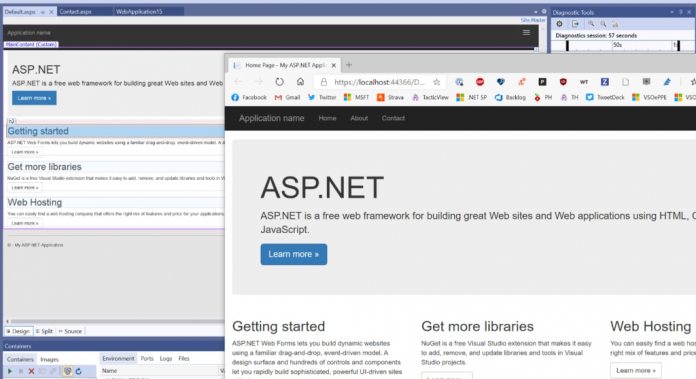Users who leverage the new Web Live Preview extension can now find a new option called “Edit in Browser”. This is discoverable by right clicking the ASPX page inside Visual Studio IDE. As the name suggests, this means you can edit within a web browser. When the “Edit in Browser” option is opened, the default browser on a PC will open. The ASPX page is displayed in a bespoke web page that allows developers to select elements of their application. When changes are made, they are synced to the original app source. When source code edits are made, these will be shown in the browser page the next time you use the Web Live Preview extension. This streamlines interoperability on Visual Studio and does not require manual input from users.
Details
Microsoft says Web Live is not designed to replace tools already used by web developers: “If you already use browser developer tools you may be asking if this is a full replacement for that for you. And it probably is NOT and that is by design! We know web devs rely a lot on developer tools in browsers and we are experimenting as well with a little extension (for Edge/Chrome) that synchronizes in the rendered dev tools view as well.” While Web Live Preview is clearly a handy addition to Visual Studio IDE, it does have some limitations. For example, it only supports .NET Framework web project types for MVC and WebForms. However, Microsoft does say support for Blazor and .NET Core will be added at some point.