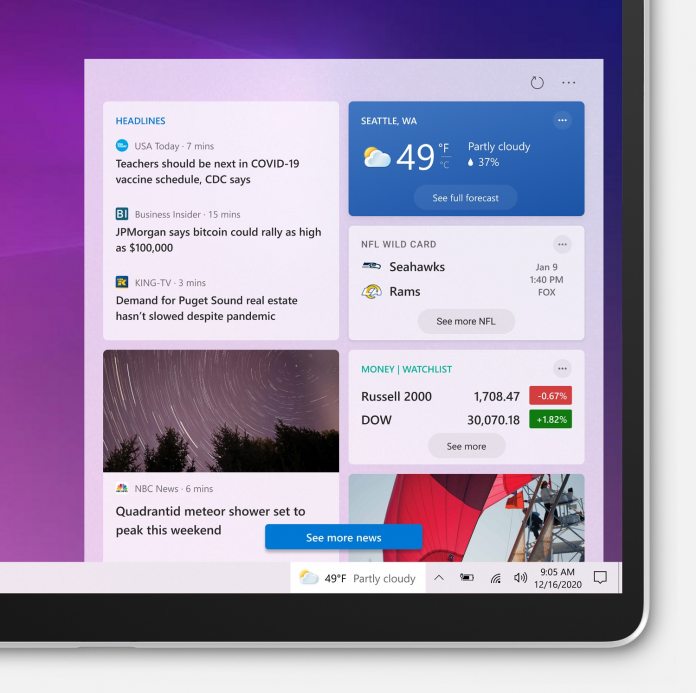The new tool will be located on the taskbar and will create a ticker showing information such as stocks, news, and weather. This seems to be part of Microsoft wider redesign of the Windows 10 desktop that will debut with Windows 10 21H2 Sun Valley. I get why this seems like a decent addition. Users who are not on their browser can get a quick view of information while working in another app without needing to open the Start menu. When the taskbar icon is clicked, it will pop out into a proper News Feed. Users can then personalize the content they see and get information such as headlines, weather, and sports news. As you may expect, Microsoft is tapping into its own Microsoft News to curate the content. Microsoft News will surface news from over 4,500 sources. Because Microsoft News largely uses AI to curate content for users these days, the new feed will learn what stories your read and dismiss. Once it understands your tastes, it will tailor content specifically towards you. “You can personalize your feed with relevant content tailored for you,” Microsoft notes. “Instead of switching between apps or your PC and phone to stay up to date with the news and interests you care about, [you can] seamlessly peek into your feed directly from the taskbar anytime you want throughout your day.”
Unwanted Feature
This is the kind of feature I believe is pointless in Windows 10. While on the surface it seems useful, it’s the kind of tool that quickly gets forgotten about. Let’s not forget this is not the first time Microsoft has tried to make the desktop a more central hub of information. Currently in testing, the feature is only available to Windows Insider Program users on the Dev channel. It is also only available in Canada, the US, India, Australia, and the UK. As noted, a Windows 10 21H1 launch is more likely and we hope Microsoft expands availability to more regions before then. Microsoft promises this is an ad-free tool and users can choose to remove it from the taskbar if they want. Tip of the day: Did you know that Windows 10´s Task Manager lets you set CPU affinity to claw back some resources from running apps and give selected apps higher priority. Our tutorial shows how you can use this helpful feature.