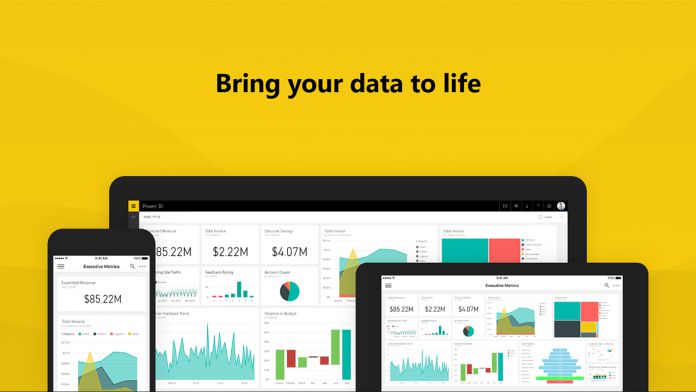The update is available for Power BI users now. Microsoft has introduced a new summary page view with new UI configurations. Users of Power BI Gateways can see the new interface after configuring a gateway. This is achieved by searching for “On-premises data gateway” in the start menu. With the new UI, users will see the version number and notification about a new version, and the gateway’s name and status. Power BI Gateways’ new UI extends to service settings. Customers can now change the Windows user account a gateway is running under. Microsoft points out the NT SERVICE\PBIEgwService will be the default. To change the account users must put in new Windows account credentials and go through a configuration process. Because configuration occurs again when an account is changed, users will have to migrate and restore a previous gateway if they want to see it. Microsoft explains that this may be necessary for users with a locked-down environment with local domain accounts.
New Network and Diagnostic Settings in Power BI Gateways
Diagnostics have also been given a tweak in the March Update. It is now possible to export gateway logs in one .zip file. This makes sharing easier. Microsoft has also added an ability to enable additional logging to output queries and their timings. Microsoft has also improved network configurations in the service. Azure Service Bus connectivity mode allows users to communicate with the cloud service with HTTPS instead of TCP. Customers can also use a new local network status feature to test whether a gateway can access an outside network.