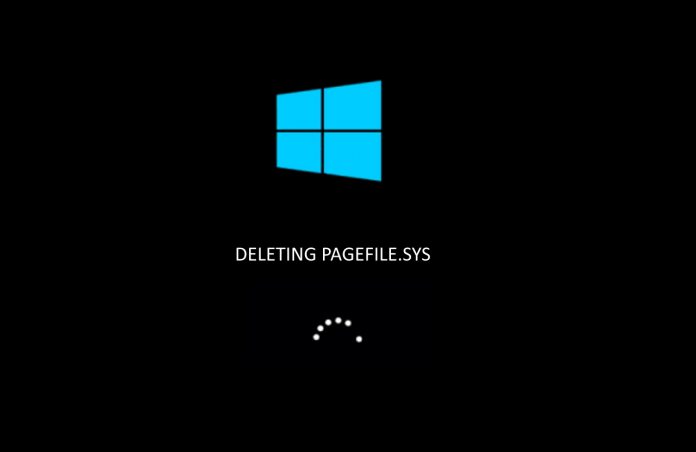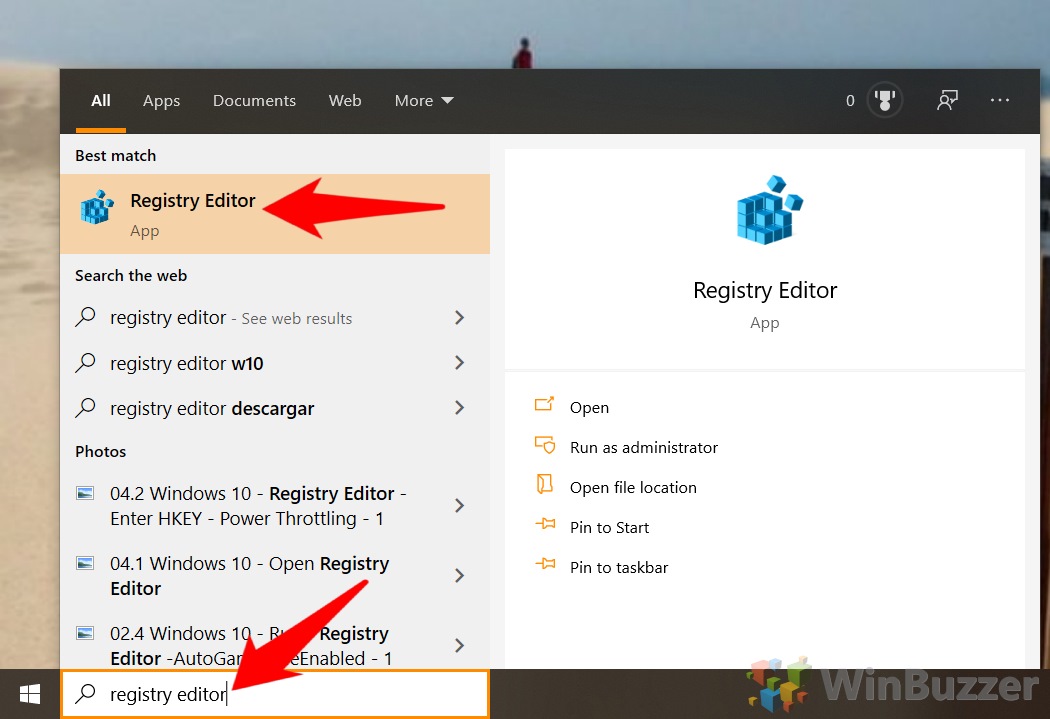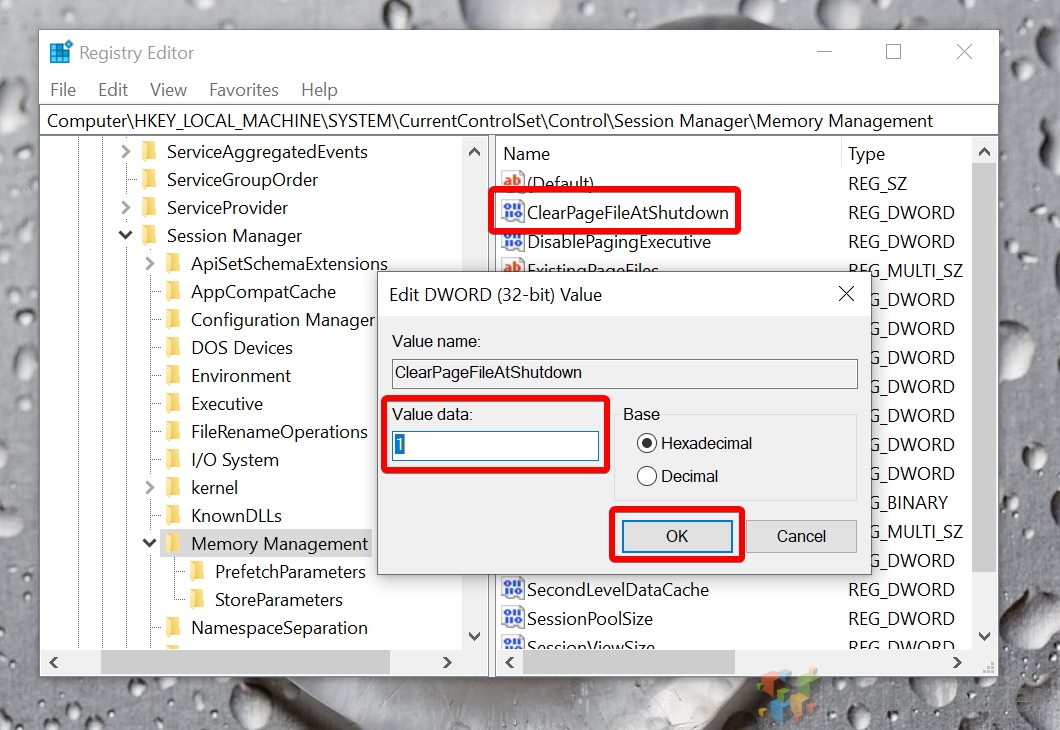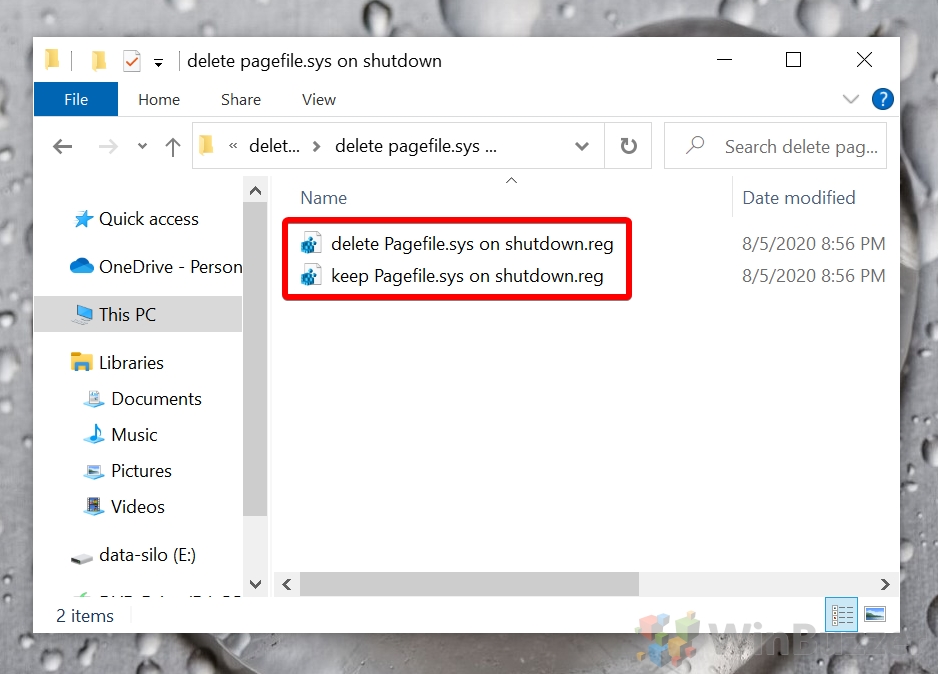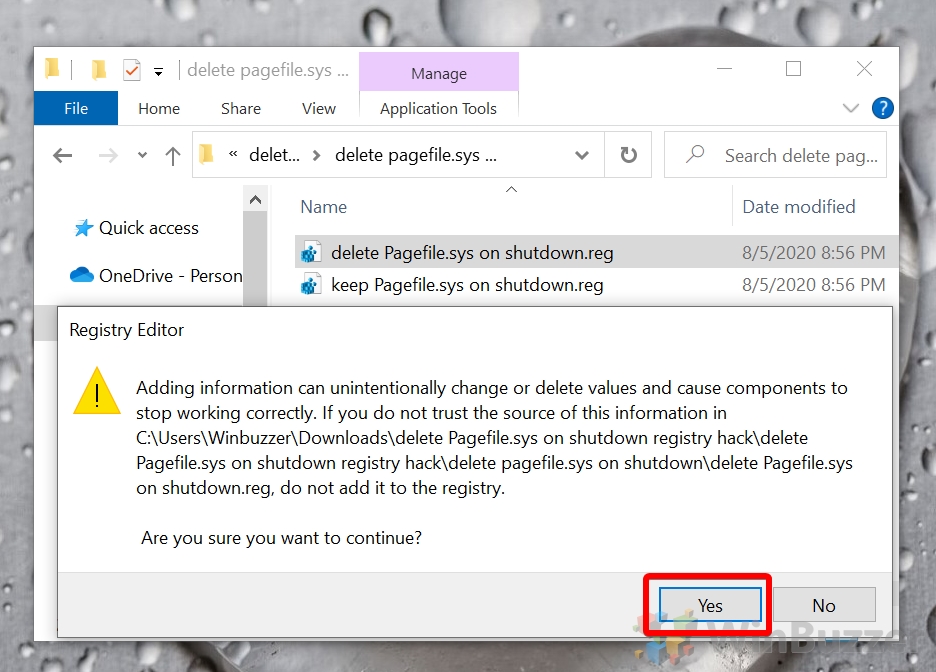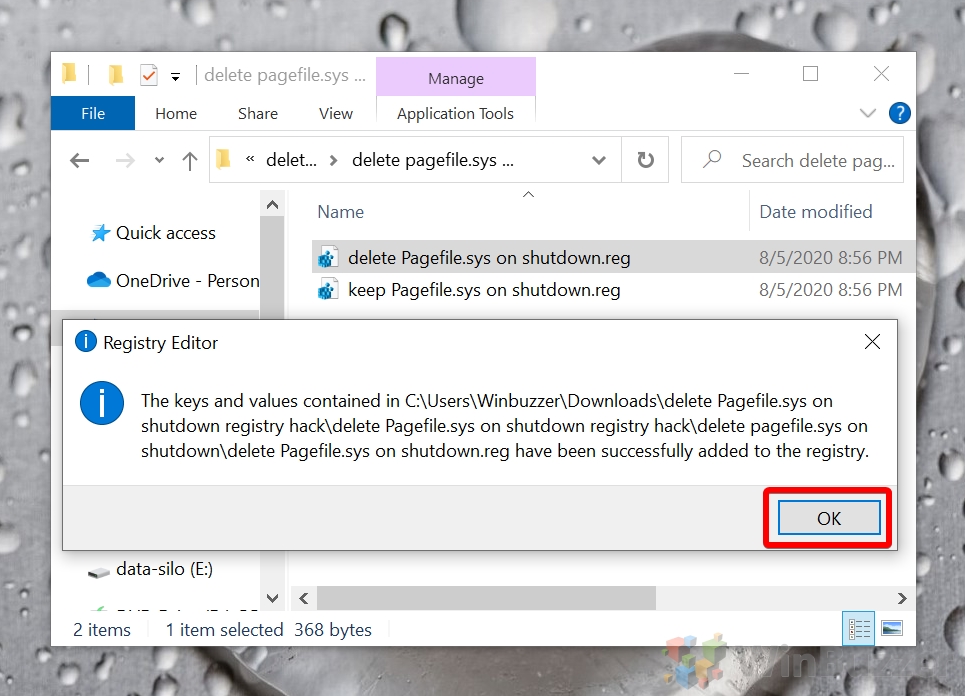1 How to Delete Pagefile.sys on Shut Down via Registry Entry2 How to Delete Pagefile.sys on Shutdown with an Automatic .Reg File Entry
What is pagefile.sys used for in Windows and can I delete pagefile.sys? Before you do anything drastic, it’s worth explaining exactly what the pagefile is. The paging file in Windows 10 is a form of virtual memory, often used when you open an app and your PC already has more apps than it can handle. When the new program starts, the old ones are essentially backed up from the RAM to your hard drive to make sure you don’t lose any information when they’re pushed out of RAM. This is a useful feature and many crash logs are stored in the paging file, but it can also be a small security vulnerability. By default, pagefile.sys retains information after the computer is shut down, which can potentially give an attacker more information than you intend. As a result, we’re going to be showing you how to delete pagefile.sys on shutdown. However, note that we won’t be covering how to delete pagefile.sys permanently today. For that, you can check our previous tutorial about optimizing virtual memory. Let’s get started:
How to Delete Pagefile.sys on Shut Down via Registry Entry
How to Delete Pagefile.sys on Shutdown with an Automatic .Reg File Entry
If you found this tutorial helpful, you may also want to check out our guide on how to clean up the WinSxS folder and how to delete Windows Log Files.