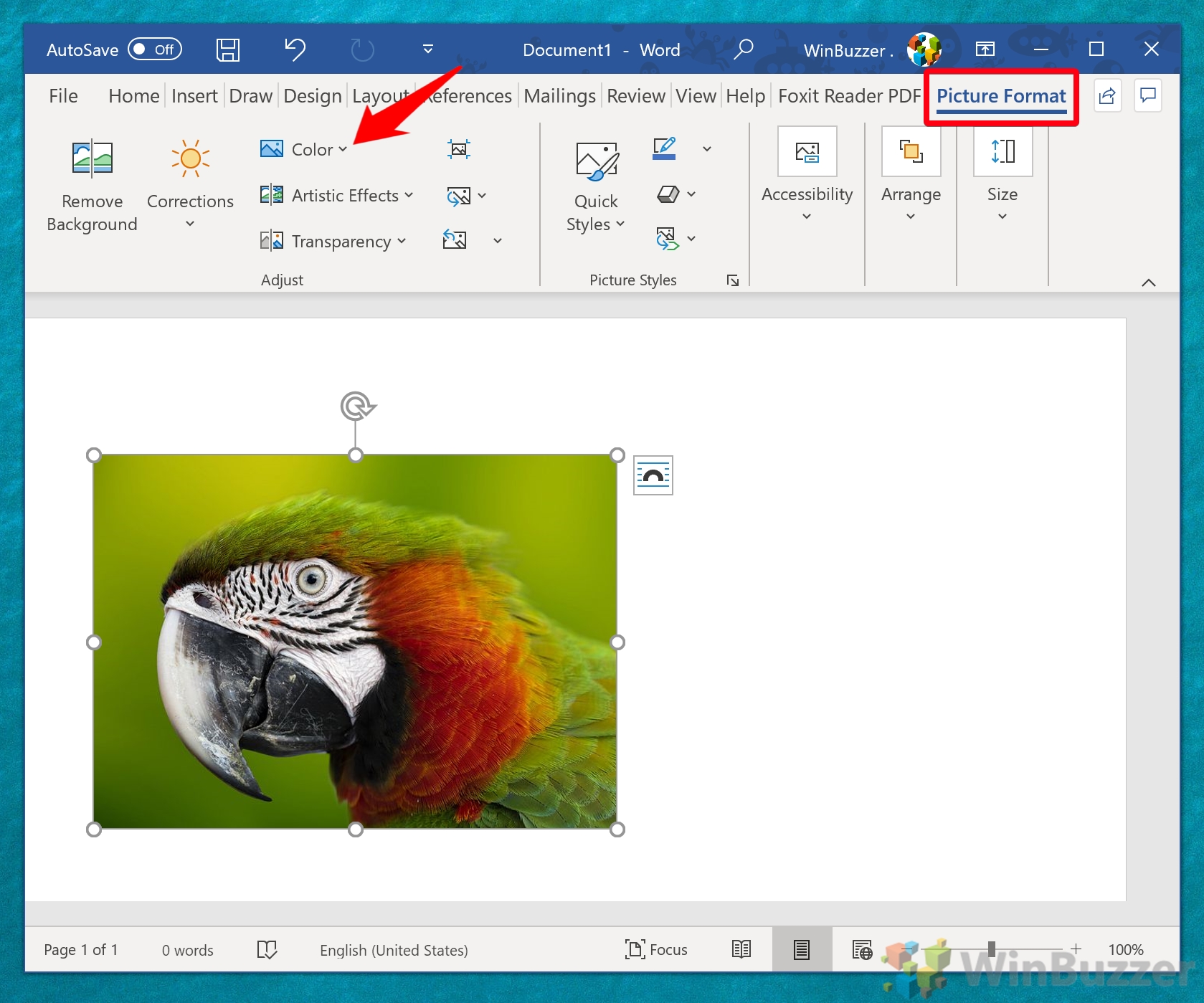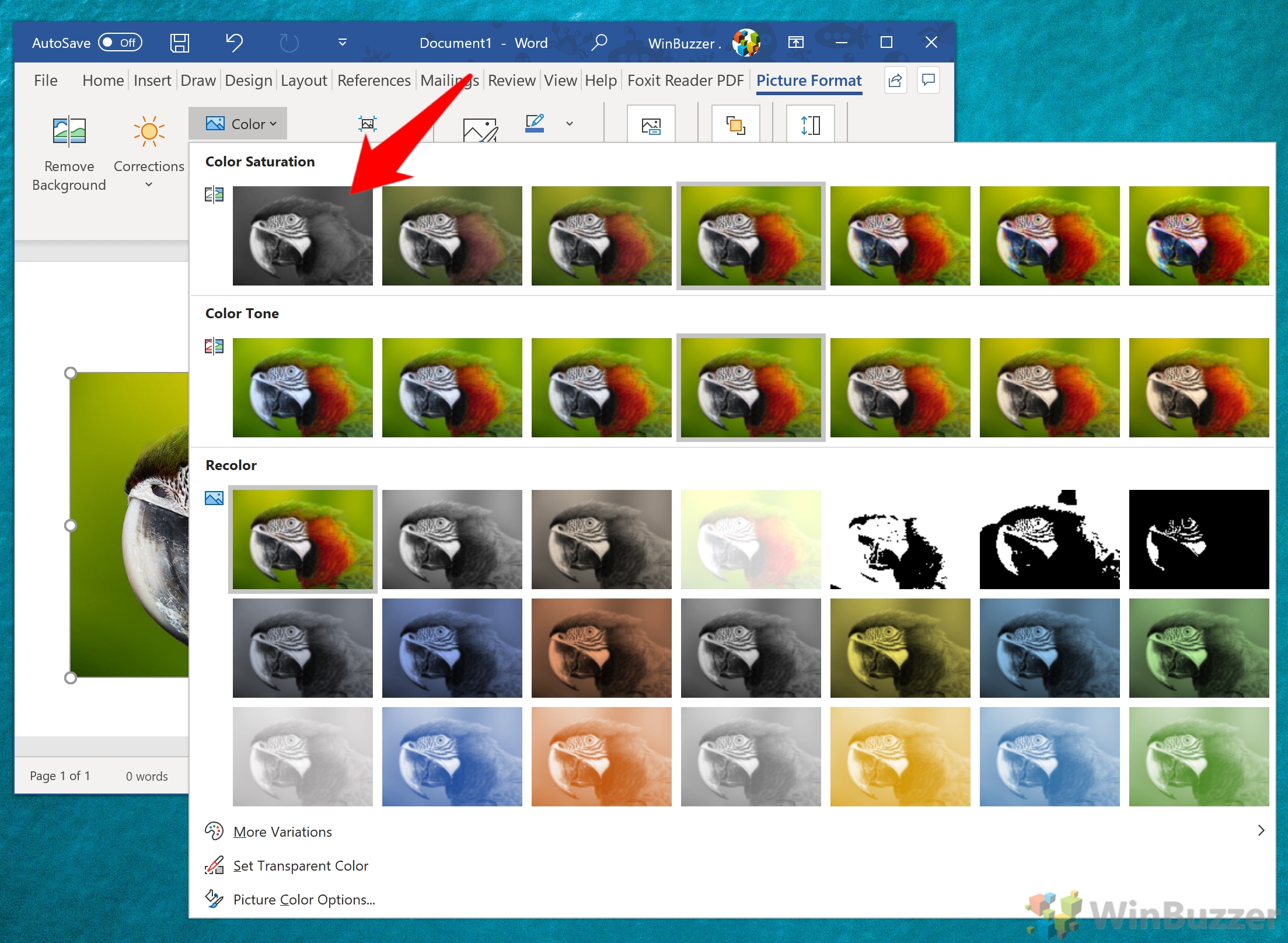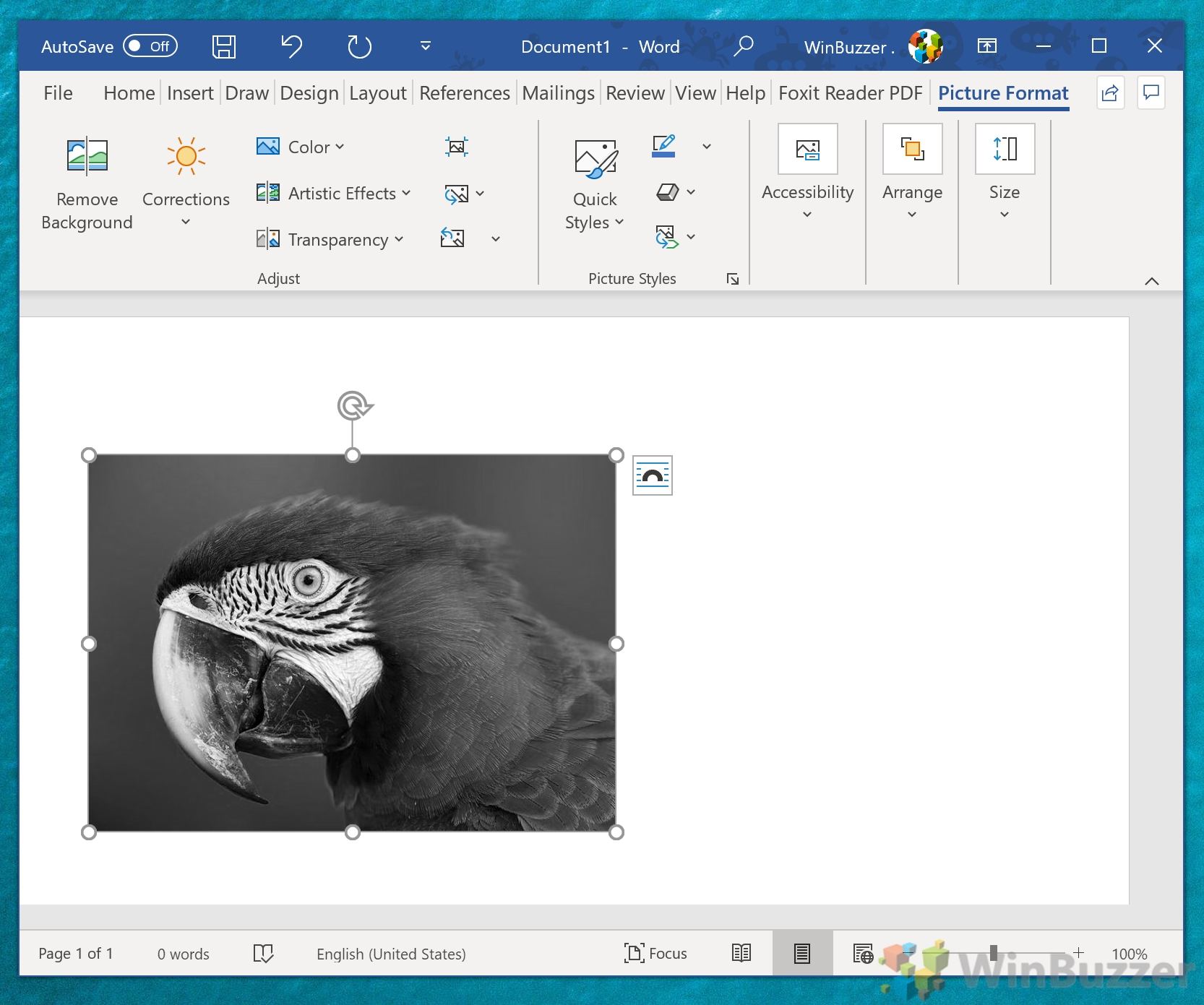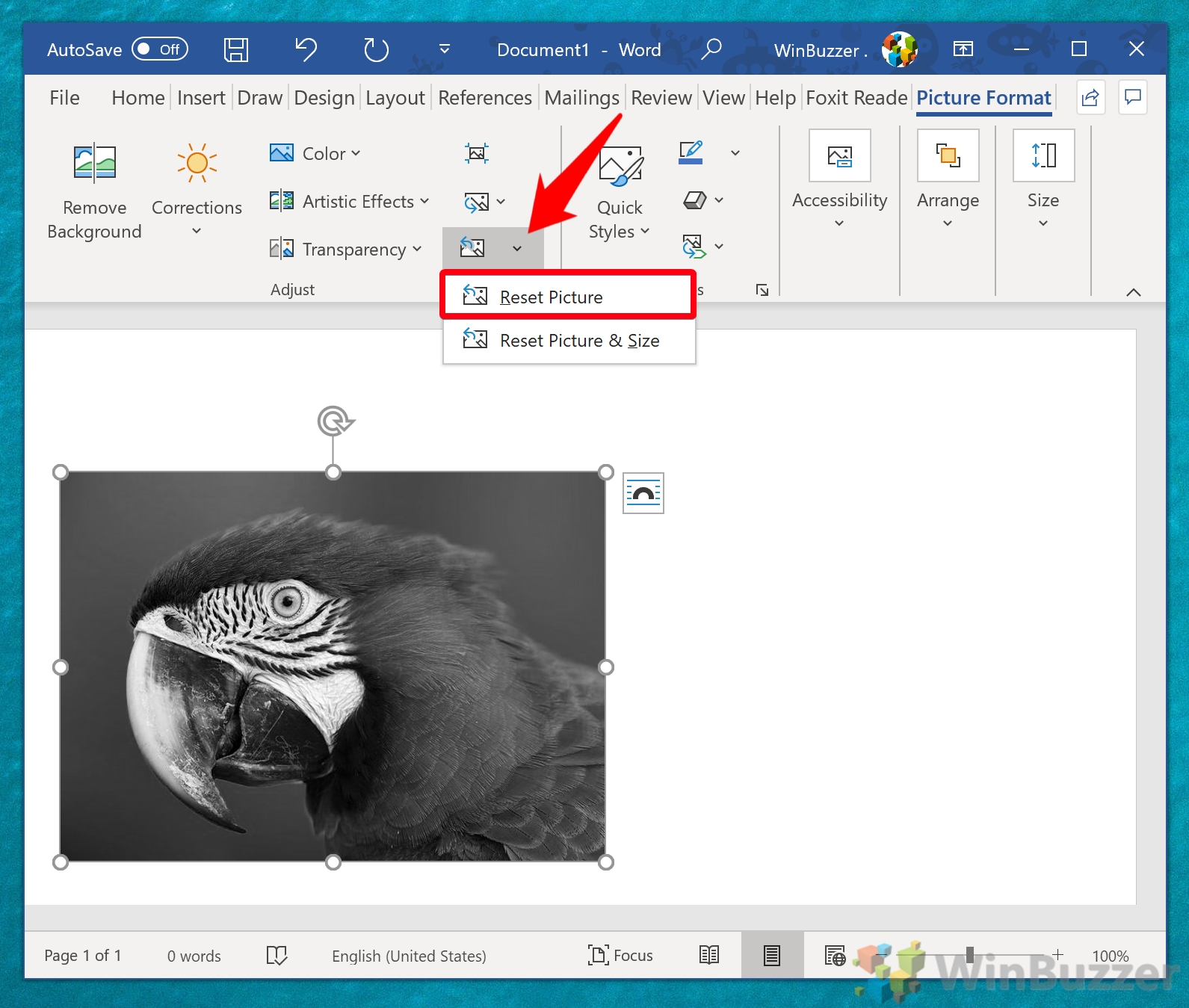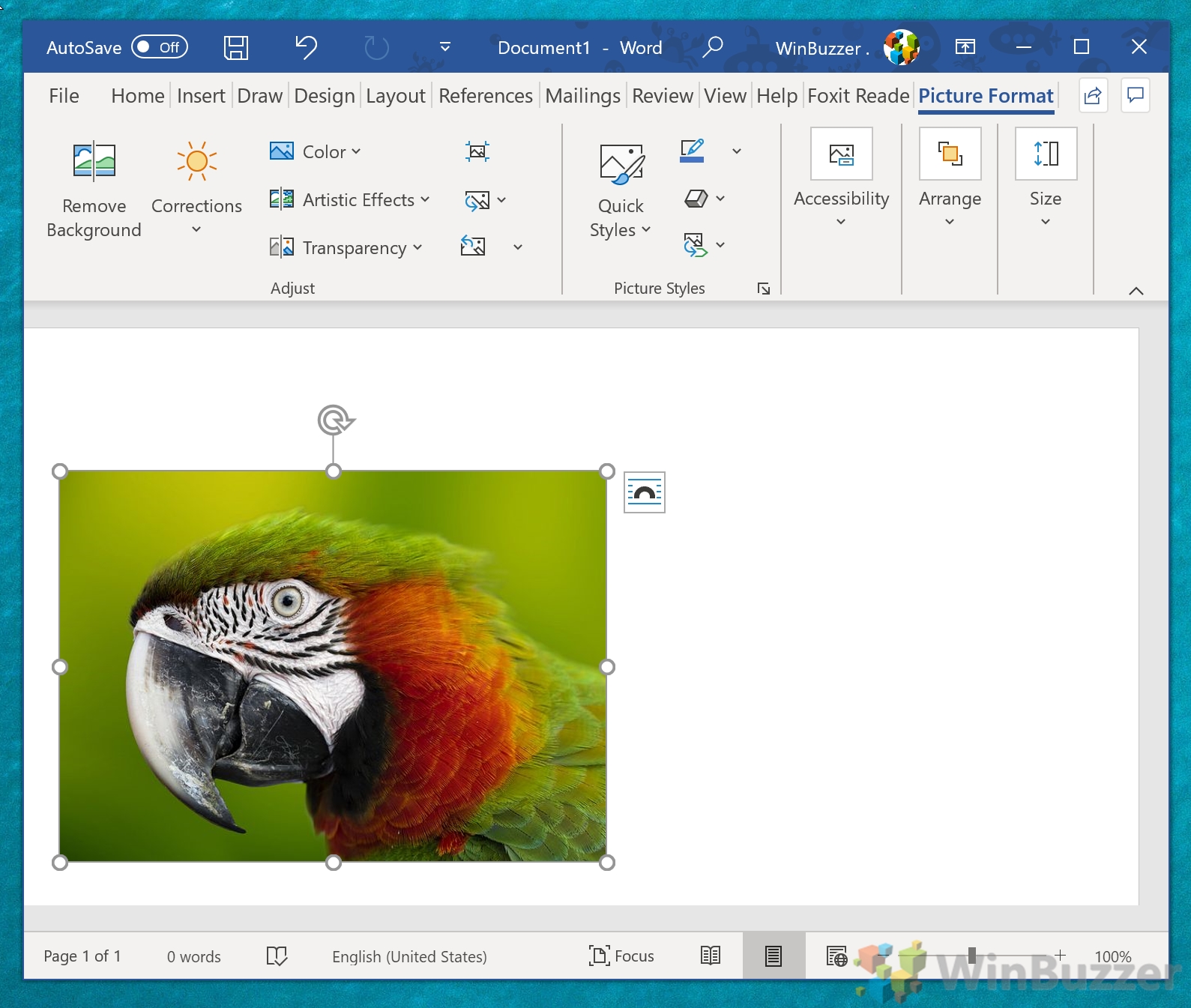The ability to remove color from a picture in Word has existed for many years, but these days it’s simpler and has more options than ever. Microsoft Word has several preset filters you can use to get varying black and white or sepia outputs. One popular reason to make a picture black and white is for printing in greyscale. Though you can simply tick a “black and white” option on most printers, it doesn’t always turn out as you expect. If you convert an image to black and white before printing it, you can be sure what you print will more or less resemble what’s on your screen.
How to Make a Color Picture Black and White in Word