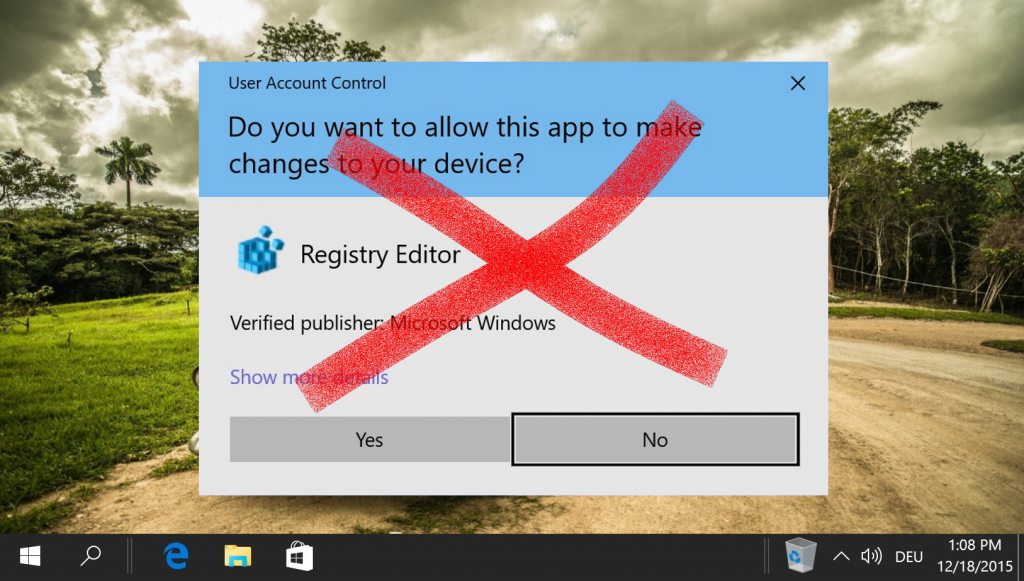1 How to Always Run as an Administrator in Windows 102 Extra: How to Create a Shortcut in Windows 11 and Windows 103 How to Disable User Account Control (UAC) in Windows 11 and Windows 10
Before we do so, however, it’s worth issuing a few words of caution. Running an app as an admin every time makes it easier for malware to get a foothold on your PC. The method we show below will set the shortcut for the app to run it as admin rather than directly modifying the permissions of the app itself. This is safer and still requires you to choose “Yes” in a UAC prompt. For more information about Windows 10 administrator access, as well as different methods to always run apps as an administrator, you can check our long-form how to run a program as an administrator guide. With that said, here’s a quick method to always run a program as an administrator on Windows 10:
How to Always Run as an Administrator in Windows 10
Extra: How to Create a Shortcut in Windows 11 and Windows 10
Though these days many prefer to use Start pins rather than create a shortcut on the desktop, they have their place. Knowing how to create a desktop shortcut can open additional avenues for efficiency, allowing you to pin a website or run a command with a double-click.
How to Disable User Account Control (UAC) in Windows 11 and Windows 10
Windows 10 User Account Control (UAC) dialogs can be frustrating. They add an additional step to the process each time you run an exe file or run a program as administrator. As a result, it’s tempting to disable UAC in Windows 10 / Windows 11 entirely, but you should understand the risks associated with such a change.