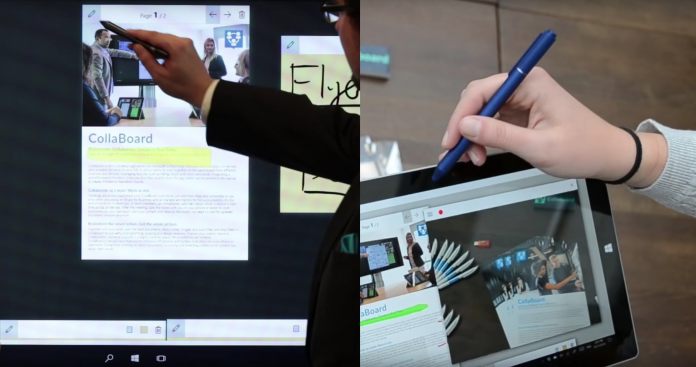Collaboard, a virtual workspace solution that can be used among different Windows 10 devices simultaneously, is one of the few adding real value to the Surface Hub. It allows for more interactive meetings, where all participants can join in with their own devices, bringing their ideas to the big screen in different ways without having to actually standing next to it. Thanks to real time synchronization among all connecte devices, the main presenter and attendees can work more closely together. Since we covered it in spring, the developers have some added many nice features, which make Collaboard even more useful. One of them is definitely “Ink on Background” which basically allows participants to write, draw or paint on the main canvas/background of the board without having to add notes or other elements first. While all the other nice features such as adding tiles, videos images and even audio are useful, many might just use this simple way of sharing ideas in their meetings. With it, Collaboard can be used just like any classical whiteboard, with the nice addition of real-time synchronization and saving of what has been crafted on the board. They also have introduced a new “Quick Access Toolbar” which can be placed anywhere on the canvas to directly access all of the available editing tools. Before, navigation was a bit more complicated as the active tools had to be chosen via a circular menu. With the new toolbar, Collaboard can be used in a similar way than popular image-editors, that also use similar floating toolbars. For meeting participants who have never used the app this should be a big help as they can dive into those meetings more intuitively. Here is a little demo of how this works in action on the Surface Hub.